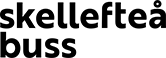The app
Cheaper trips in our app
You can find the app for both iPhone and Android at the respective links below.
In the Skellefteå bus app Mobilresa, you buy one-way tickets cheaper than on board the bus, and with a free transfer within one hour in zone 1. You can also buy digital season tickets and hockey bus tickets in the app. In addition, via GPS positioning, you can see when the next bus will arrive at your stop.
The app is available for both Android smartphones and iPhones and can be downloaded from the App Store and Google Play. The app is free to download and use. You only pay for the ticket purchases you make.
In the Skellefteå bus app Mobilresa, you buy one-way tickets cheaper than on board the bus, and with a free transfer within one hour in zone 1. You can also buy digital season tickets and hockey bus tickets in the app. In addition, via GPS positioning, you can see when the next bus will arrive at your stop.
The app is available for both Android smartphones and iPhones and can be downloaded from the App Store and Google Play. The app is free to download and use. You only pay for the ticket purchases you make.
Period card
- If you want to buy period cards, press the Buy icon in the footer of the screen and then the Period card button at the top of the screen. Then choose which stops you want to travel between.
– Välj startdatum för när periodkortet ska börja gälla. Det gäller i 30 dagar från det datum du anger.
- Choose whether the period card should apply to adults, children, youth or seniors and how many cards you want. You can see the total amount at the bottom of the screen. When you have made your choice, press the button "To
betalning”.
- You see your period card in the form of a QR code and a moving image on the mobile phone screen, and a text that says "valid". You also see between which dates the ticket is valid.
- On board the bus, you hold up the ticket's QR code to the bus's QR code reader. By pressing the QR code, the image is enlarged and the reading of the QR code becomes easier. If the bus does not have a QR code reader, show your mobile ticket to the driver.
- When the period card has expired, the text "expiration" is displayed on the screen.
- You can always find all your purchased tickets by pressing the Tickets icon in the footer of the screen
– Välj startdatum för när periodkortet ska börja gälla. Det gäller i 30 dagar från det datum du anger.
- Choose whether the period card should apply to adults, children, youth or seniors and how many cards you want. You can see the total amount at the bottom of the screen. When you have made your choice, press the button "To
betalning”.
- You see your period card in the form of a QR code and a moving image on the mobile phone screen, and a text that says "valid". You also see between which dates the ticket is valid.
- On board the bus, you hold up the ticket's QR code to the bus's QR code reader. By pressing the QR code, the image is enlarged and the reading of the QR code becomes easier. If the bus does not have a QR code reader, show your mobile ticket to the driver.
- When the period card has expired, the text "expiration" is displayed on the screen.
- You can always find all your purchased tickets by pressing the Tickets icon in the footer of the screen
More features
- Under the "More" icon in the footer of the screen and the Profile button at the top of the screen, a parental code can be activated to avoid unwanted ticket purchases in the app.
- Under the Notifications button at the top of the screen, registered app users can access current messages concerning bus traffic.
- Under the Information button at the top of the screen, you will find, among other things, a link to our current timetables.
- Under the Notifications button at the top of the screen, registered app users can access current messages concerning bus traffic.
- Under the Information button at the top of the screen, you will find, among other things, a link to our current timetables.
Single ticket
- If you want to buy a single ticket, press the Buy icon in the footer of the screen and then the Single ticket button at the top of the screen. Then choose which stops you want to travel between, whether it should be an adult, child, youth or senior ticket and how many tickets you want to buy. You can see the total price at the bottom of the screen. When you have made your choice, press the button "For payment".
- When you want to use your ticket, press the Activate ticket button. Only when the ticket has been activated will money be withdrawn from your account. Tickets that are not activated are canceled within 24 hours.
- You see your period card in the form of a QR code and a moving image on the mobile phone screen, and a text that says "valid". You also see between which dates the ticket is valid.
- On board the bus, you hold up the ticket's QR code to the bus's QR code reader. By pressing the QR code, the image is enlarged and the reading of the QR code becomes easier. If the bus does not have a QR code reader, show your mobile ticket to the driver.
- The ticket is valid for one hour, then the text "exit" appears on the screen.
- You can always find all your purchased tickets by pressing the Tickets icon in the footer of the screen
- When you want to use your ticket, press the Activate ticket button. Only when the ticket has been activated will money be withdrawn from your account. Tickets that are not activated are canceled within 24 hours.
- You see your period card in the form of a QR code and a moving image on the mobile phone screen, and a text that says "valid". You also see between which dates the ticket is valid.
- On board the bus, you hold up the ticket's QR code to the bus's QR code reader. By pressing the QR code, the image is enlarged and the reading of the QR code becomes easier. If the bus does not have a QR code reader, show your mobile ticket to the driver.
- The ticket is valid for one hour, then the text "exit" appears on the screen.
- You can always find all your purchased tickets by pressing the Tickets icon in the footer of the screen
See the GPS position of the bus
By tapping the Realtime icon in the footer of the screen, you can see how long it is before the next bus arrives. In the app, the departure of the buses is shown in real time based on the current GPS position of the bus. Enter your stop and you will get a list of which buses are passing in the near future and how many
minuter det är kvar till avgång för respektive buss.
Keep in mind that the app shows all local traffic buses that pass the selected stop in both directions. Therefore, check extra carefully that it is the correct direction of travel you are checking.
If GPS positioning is not possible for a bus, the timetable time will be displayed in the app instead of the real time. Under the time indication it says "real time" or "timetable" to mark what is meant.
minuter det är kvar till avgång för respektive buss.
Keep in mind that the app shows all local traffic buses that pass the selected stop in both directions. Therefore, check extra carefully that it is the correct direction of travel you are checking.
If GPS positioning is not possible for a bus, the timetable time will be displayed in the app instead of the real time. Under the time indication it says "real time" or "timetable" to mark what is meant.